Facebook’s New Policy
Facebook has revealed a major update impacting church community and ministries globally. You can now access live videos for just 30 days before you remove them.
Many churches have relied on Facebook to store their sermons. However, this policy change means that years of recorded sermons could disappear. Churches need to act to protect their content and blog posts. However, this change means that someone could lose years of recorded sermons unless they take action.
Thankfully, there is a better solution—Sermon Send. This strong platform helps churches keep, organize, and share sermons. It prevents losing them after a certain time.
In this article, we will look at how Sermon Send is a great alternative to Facebook’s temporary storage. We will also discuss why churches should switch to it today.
What It Means for Churches
Facebook’s recent update means that:
- All live-streamed videos will be automatically deleted after 30 days.
- Churches that used Facebook as their sermon archive will lose valuable content.
- Downloading and storing past sermons manually can be time-consuming and inefficient.
This change might affect ministries that use Facebook. They rely on it to connect with their congregation. It helps them engage with online audiences and save sermons for later.
Why Churches Need a Reliable Sermon Archive
Sermons are more than just weekly messages; they serve as:
- A Resource for Spiritual Growth: Members revisit past sermons for encouragement and teaching.
- A Tool for Outreach: Churches share sermons with new visitors and those unable to attend in person.
- A Historical Record: Documenting the journey and teachings of a church over the years.
But a sermon archive is more than just a place to store videos. With Sermon Send, churches get a full-featured sermon library, including:
- Sermon Notes & Transcripts: Easily searchable text to help church members follow along.
- Bible References & Study Guides: Additional resources to deepen understanding.
- Sermon Clips & Highlights: Quickly find and share impactful moments.
Temporary storage simply isn’t enough for churches that want to maintain an accessible and organized sermon library.
Sermon Send – The Best Alternative to Facebook Storage
Sermon Send is a dedicated sermon hosting platform designed specifically for churches. It offers a simple and organized way to store sermons. This keeps them easy to find for many years.
Key Features of Sermon Send
- Permanent Sermon Storage: No risk of losing your sermons after 30 days.
- Easy Upload & Organization: Keep sermons categorized by date, topic, and speaker.
- High-Quality Streaming: Enjoy professional-grade video quality without Facebook’s compression.
- Cross-Platform Sharing: Easily share sermons on your website, church app, YouTube, and social media.
Sermon Send & Sermon Shots – The Perfect Combination
One of the biggest benefits of Sermon Send is that it works well with Sermon Shots. If you have Sermon Shots Silver or Gold Suite, you get Sermon Send for free!
Why Sermon Shots + Sermon Send is a Game-Changer for Churches
- Create & Share Sermon Highlights: Sermon Shots allows you to create engaging, shareable sermon clips to reach more people online.
- Boost Audience Engagement: Short, impactful sermon clips keep your congregation engaged throughout the week.
- Seamless Integration: Easily upload Sermon Shots clips directly into Sermon Send, building a dynamic, interactive sermon archive.
- Expand Your Reach: Use Sermon Shots to share key moments on social media while keeping full sermons archived in Sermon Send.
By combining both platforms, churches can maximize their sermon impact without additional effort or cost.
How to Migrate Sermons from Facebook to Sermon Send
If your church has relied on Facebook for storing past sermons, here’s how you can quickly transition to Sermon Send:
Download Your Existing Sermons from Facebook:
- Go to your Videos tab on your Facebook Page.
- Select Live Videos and download each video manually.
- Use Facebook’s Bulk Download tool if you have multiple videos to save.
Upload Your Sermons to Sermon Send:
- Log in to your Sermon Send account.
- Click Upload and select the downloaded sermon files.
- Organize them with titles, descriptions, and sermon content.
Set Up Future Sermons for Automatic Storage:
- Upload directly to Sermon Send to keep your sermon videos permanently accessible.
Why Sermon Send is Better Than Relying on Social Media
Social media platforms like Facebook and YouTube are not designed for long-term sermon storage. They frequently change policies, introduce limitations, and may even remove content without warning.
With Sermon Send, you remain in control of your church’s message and media. No unexpected deletions. No storage restrictions, and you can store sermons online. Just a reliable platform built for ministries.
How to Get Started with Sermon Send Today
Making the transition to Sermon Send is simple:
- Sign Up: Create an account and explore the platform.
- Upload Sermons: Start adding your past and future sermons.
- Share with Your Congregation: Embed videos on your website, send links to members, and post clips on social media.
Special Offer for Churches Moving from Facebook
To help churches transition smoothly, Sermon Send is offering a free trial for new users. Sign up today and experience worry-free sermon storage!
A Smarter Way to Preserve Your Sermons
Facebook’s new policy change is a wake-up call for churches that have relied on social media for sermon storage. Churches can use Sermon Send to create a reliable and permanent archive. This way, they won’t have to rush to save old videos before they disappear.
Sermon Send offers secure storage, great playback, easy organization, and Sermon Shots integration. The perfect choice for churches that want to keep their messages for future generations exists.
Sign up today and take control of your sermon archive!
FAQs
1. What happens if I don’t download my sermons from Facebook in time?
Facebook will permanently delete them after 30 days. Downloading and migrating them to Sermon Send as soon as possible is best.
2. Can I still share my sermons on Facebook if I switch to Sermon Send?
Yes! Sermon Send allows you to share sermon links and clips on Facebook and other social platforms.
3. Is Sermon Send difficult to use?
Not at all! It’s designed for churches, with a simple interface that makes uploading and organizing sermons easy.
4. How much does Sermon Send cost?
If you already have Sermon Shots, you can access Sermon Send at no extra cost.
5. Can I migrate sermons from other platforms too?
Yes! You can upload sermons from YouTube, Vimeo, and other sources into Sermon Send’s permanent archive.
Don’t let your sermons disappear—switch to Sermon Send today!